Your ultimate LinkedIn checklist + free download
Start with the basics.
(1) A professional looking photo. This should be a high quality photo of you (and just you), no selfies or group photos! It doesn’t have to be a professional photo, have a friend with a smartphone take a few shots in a well-lit place with a clear background.
From our interview with Pamela Shand: “First, a good picture. And not just a selfie. Make sure it’s straight on, well lit, with a plain background, something that looks clean and crisp. Use a picture that speaks to your career and your brand. It doesn’t necessarily have to be really formal.”
(2) Indicate that you’re #OpenToWork. You don’t have to do this, but we encourage you to. Recruiters frequently prioritize reaching out to people who say they’re "open to work" on LinkedIn because they believe that they’re more likely to respond to their messages.
Here’s how: go to your LinkedIn profile and select “open to” right under your photo. Here you can mark yourself as open to work, indicate what job titles you’re looking for, in which locations, what kinds of employment, and more. You can also edit the visibility of this, selecting to show all LinkedIn members or just recruiters that you are #OpenToWork.
(3) Update your work experience. Update your work experience to include the verbiage you chose for your resume. Make sure your resume and your LinkedIn are telling the same story. If you’ve been working for a while and took some experiences off of your resume, you can take them off of LinkedIn. A good rule of thumb is to always have your last ten years of work experience listed. For work experience more than ten years ago, keep it if it’s serving you but don’t feel pressured to keep old or irrelevant experiences there. If a company asks for a more detailed work history, you can provide one, it doesn’t need to be part of your regular resume.
(4) Write a headline. A headline on your LinkedIn is a must. It should be something more interesting than just your name and your current job. It’s like the professional summary at the top of your resume, your headline should grab the reader’s attention and give them a good idea of who you are without them needing to read the rest of your profile.
(5) Add an “about” section. Your about section is like an extended professional summary. It should talk about you, your accomplishments, your aspirations for the future and ideally, it should have a little personality. Use our “How to answer ‘tell me about yourself’ in an interview" blog for inspiration.
(6) Fill out your skill section. Include all of your skills here, both soft and technical skills. If there are overlapping or redundant skills like “artificial reality development” and “AR development”, include them both. That way, regardless of which term a recruiter is searching for, they’ll find your profile.
(7) Endorsements and recommendations. One of the best ways to use LinkedIn during your job search is to pay it forward. Endorsements and recommendations are a great way for you to give your profile some legitimacy and support friends and colleagues.
- Endorsements: When you scroll to the “skills” section on a LinkedIn profile, you’ll see the option to “endorse” someone’s skills that they’ve listed. Do this for a few colleagues or former colleagues. They’ll likely appreciate the gesture and endorse your skills as well. Ask some people you've worked with to endorse your skills.
- Recommendations: Recommendations give your profile personality and depth. LinkedIn users can see recommendations that you’ve received as well as ones that you’ve given. They can help a recruiter get a good feel for who you are and how you work with others. We encourage you to write a recommendation for a colleague, former colleague or mentor and to ask for one in return.
Keep it up!
Once you've gotten your profile up to date, make a LinkedIn engagement plan that feels authentic and sustainable. We get it, not everyone is a social media fan. However, like it or not, LinkedIn is an important tool in your job search toolbox. When a recruiter lands on your page, you want to show that you’re engaged and active. Recent activity on your profile will indicate to them that you’ll answer their messages.
Here are some ideas of things you could do:
- Join a group
- Alumni groups from your educational institutions
- Groups of professionals in your line of work
- Groups of professionals that share an interest or passion of yours
- Comment on or like three posts a week
- If you aren’t in the habit of engaging on LinkedIn, this is a great place to start.
- Write a post
- Maybe you share an article or post you found interesting or write a post commenting on a recent piece of news.
- Follow the company pages of some companies you’d like to work for
- This way you can engage with company posts and also see what their employees are posting about. This will help you get a feel for their company culture, values, and priorities.
- Write an article
- Any LinkedIn user can post an original article. On your LinkedIn homepage, you'll see "write article" as an option just underneath the box to write a post. We encourage you to write an article related to the work that you do. Here are some examples:
- A machine learning specialist writing on the implications of generative AI
- A copy-writer writing about what makes a great blog post
- A data analyst on the implications of biased data sets
- You could also write an article on a subject you’re passionate about, like:
- How companies can help more veterans return to work after deployment
- Why technology education is so important in elementary schools
- What makes a successful D&I initiative
- Connect with recruiters. When you apply for a job, you can usually see who the recruiter assigned to that job is. Reach out, connect with them and stay in touch. You can do this by engaging with their posts, sharing friends who may be interested in jobs they’ve posted, etc. Even if you don’t get chosen for the initial role you applied for, they’ll keep you in mind for future opportunities. Recruiters are great people to have in your network and when new opportunities arise, they’ll likely reach out to people they know are interested and responsive.
Download a printable version of the checklist here.
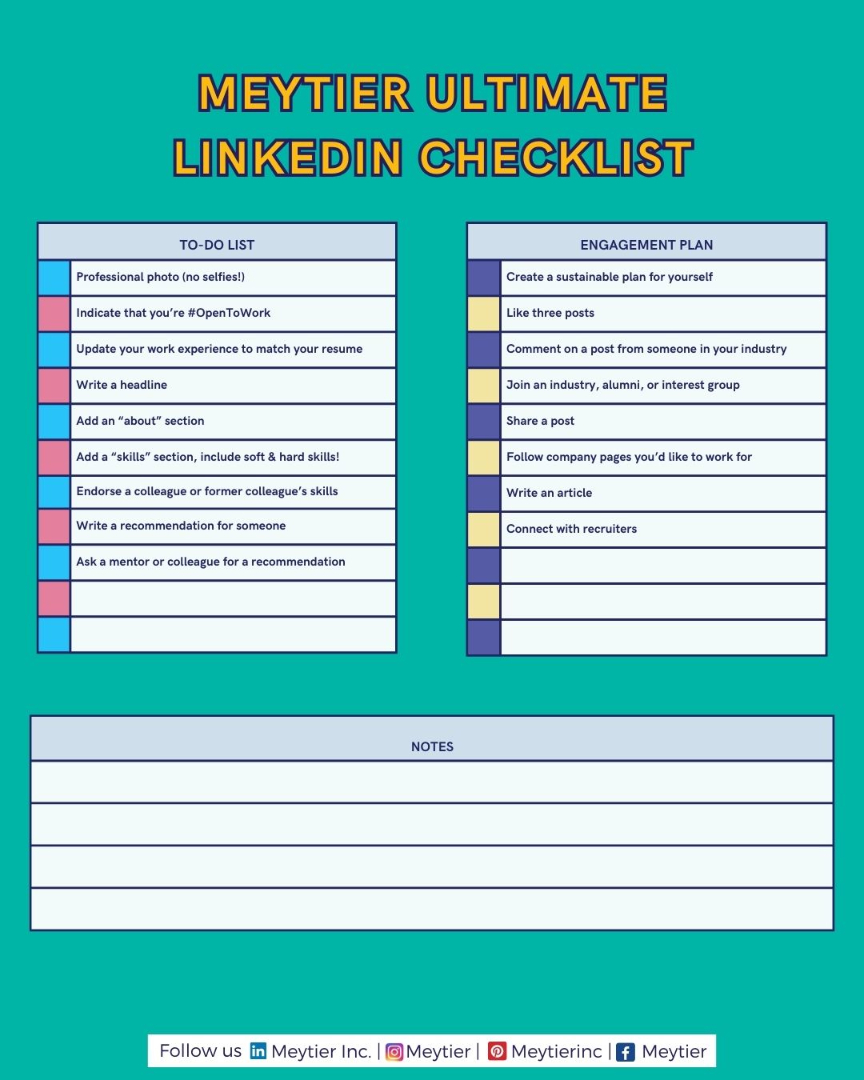
Privacy Policy Terms Of Use




